You can add up to 5 frequently asked questions and their answers on your directory profile page via the FAQs section of your vendor dashboard. Follow the steps below:
- Log in to your WD Vendor Dashboard.
- Click on the FAQs section of your dashboard.
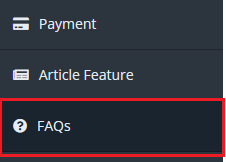
3. Add an FAQ about your business in the text area under Question 1 and the answer under the text area provided under the Answer 1.
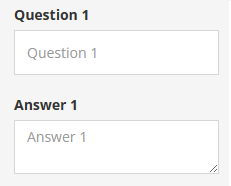
4. You can add up to 5 FAQs via the FAQs section of your vendor dashboard.
Important Links
